

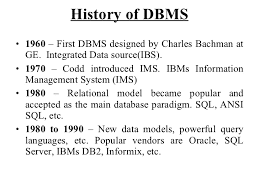
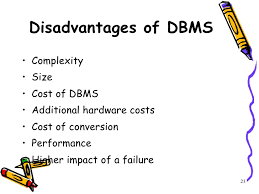
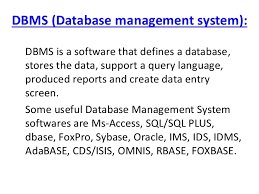
DATA BASED MANAGEMENT SYSTEMS
INTRODUCTION
- The DBMS provides users and programmers with a systamatic way to create ,retrieve,update and manage data.
- DBMS is a system software for creating and managing data bases.
DATA BASE SYSTEM
- The Grouping of database and, DBMS software together is known as database system
- A database system is a computer software application that interacts with the user ,and database by its own capture and analyze data.
- The Basic purpose DBMS is designed to allow the administration of databases,creation,defination,update,querying.
- It is a technology of storing and retrieving user's data with standard security measures.
- DBMS can store any kind of data
- In DBMS, users have a chance to access the data at the same time
- Data integrity ,it is the most important characteristics of database management system ->Data integrity deals with quality and reliability of database system
- DBMS includes structures and described data
- DBMS represents complex relationship between data
- DBMS have recovery and backup property
- DBMS support ACID properties
C-Completeness
I- Isolation
D-Durability
- Automatic recovery feature has to be provided to overcome the problems with processing system failure
- To incorporate the requirements of the organization,system should be designed for easy maintenance
- Information systems should allow interactive access to data to obtain new information without writing fresh programs
- System should be designed to co-relate different data to meet new requirements
- An independent central repository ,which gives information and meaning of available data is required.
---------------------------------------------------------------------------------
DATABASE VS FILE SYSTEMFile system
- File system is a collection of data, any management with the file system ,user has to write the procedures
- File system gives the details of the data representation and storage of data
- File system doesn't provide crash recovery mechanism
4. In File system storing and retrieving of data cannot be done efficiently
5. concurrent access to the data in the file system has many problems like reading file while other deleting some information, updating some information
6. protecting a file under file system is very difficult
DBMS
- DBMS is a collection of data and user is not required to write the procedures for managing the database
- DBMS provides an abstract view of data that hides the details
- DBMS has crash recovery mechanism ,DBMS protects user from the effects of system failures
- DBMS is efficient to use since there are wide varieties of sophisticated techniques to store and retrieve the data
- DBMS takes care of concurrent access using some from of locking
- DBMS has a good protection mechanism
-------------------------------------------------------------
DATABASE USERS- Database users are the one who really use and take the benifits of database.
- Depending on the accessing database ,there are different types of users.
End Users:
- These are persons who access the Database for querying ,updating and report generation.
- End users are the main reason for database existence
Casual end useers:
- use database occasionally ,needing different information each time,use query language to specify their requests ,typically middle or high level managers
Application Programmers
- The developers who interact with the database by means of DML queries.These DML queries are written in the application programs like C,C++ ,JAVA etc.
- These queries are converted into object code to communicate with the database.
- The application programmer is responsible for designing and testing program logic,coding programs,preparation of programs for computer operations and program documentation .
Example:
- Writting a C program to generate the report of students who are studying in particular college will involve a query to fetch the data from database ,it will include a embedded SQL query in the C program.
Native user's
- Any user who does not have any knowledge about database can be in this category.
- These Native users use the existing application to interact with the database and there task is to just use the already developed application and get the desired results.
- these users have existing application and users use them to interact with the database to fulfill their requests.
Example:
- ticket booking systems,ATM's, Online Shopping System etc;
Specialized Users
- specialized users are sophisticated users writing special database application programs, specialized users are the developers who develop the complex programs to the requirement.
CADD Systems ,expert systems ,complex data systems (format video/audio),knowledge-based systems etc;
Sophisticated users
- sophisticated users are database developers,who write SQL queries to select/update/delete/insert data.
- sophisticated users do not use any application or programs to request the database .
- These users interact with the system without writing programs
- sophisticated users form requests by writing queries in a database query language ,these are then submitted to a query processor that breaks a DML statement down into instructions for the database manager module
Stand-alone Users
- These are the users who maintain their personal database using ready made Software which is available in the market easily and provide the menu based interface through which they can easily used the database
- stand-alone users have ready made database packages which will have menus and graphical interfaces.
Those who actually use and control the database content,and who deign ,develop and maintain database applications are called"Actors on the Scene".
Those who design and develop the DBMS software and related tools,and the compiler systems operators are called "Workers behind the Scene".
Database Administrator (DBA)
- DBA is the chief administrator ,who oversees and manages the database system,This DBA is mainly concerned with installing, and maintaining DBMS servers.
- Database Administrators Prime tasks are security ,installing,recovery,backups,replications,memory management ,tuning and Configurations.
- In Large Organizations the DBA might have a support staff.
- Database Administrator mainly responsible for all administrative tasks of a database including the data and software.
Database Designers:
- Database Designers are responsible for identifying the data to be stored and for choosing an appropriate way to organize it.
System Analysts:
- These system analysts determine needs of end users ,especially native and parametric users, and develop specifications for canned transcations that meet these needs.
DBMS System designers /implementors:
- These designers provide the DBMS software that is at the foundation of all this.
TOOL developers:
- Tool developers design and implement software tools faciliating database system Design,performance monitoring,creation of graphical user interfaces , prototyping etc.
Operators and maintenance personnel:
- These operators responsible for the day-to-day operation of the system.
Types of DBA
- Administrative DBA - This DBA is mainly concerned with installing, and maintaining DBMS servers. His prime tasks are installing, backups, recovery, security, replications, memory management, configurations and tuning. He is mainly responsible for all administrative tasks of a database.
- Development DBA - He is responsible for creating queries and procedure for the requirement. Basically his task is similar to any database developer.
- Database Architect - Database architect is responsible for creating and maintaining the users, roles, access rights, tables, views, constraints and indexes. He is mainly responsible for designing the structure of the database depending on the requirement. These structures will be used by developers and development DBA to code.
- Data Warehouse DBA -DBA should be able to maintain the data and procedures from various sources in the datawarehouse. These sources can be files, COBOL, or any other programs. Here data and programs will be from different sources. A good DBA should be able to keep the performance and function levels from these sources at same pace to make the datawarehouse to work.
- Application DBA -He acts like a bridge between the application program and the database. He makes sure all the application program is optimized to interact with the database. He ensures all the activities from installing, upgrading, and patching, maintaining, backup, recovery to executing the records works without any issues.
- OLAP DBA - He is responsible for installing and maintaining the database in OLAP systems. He maintains only OLAP databases.
Database Administrators
The life cycle of database starts from designing, implementing to administration of it. A database for any kind of requirement needs to be designed perfectly so that it should work without any issues. Once all the design is complete, it needs to be installed. Once this step is complete, users start using the database. The database grows as the data grows in the database. When the database becomes huge, its performance comes down. Also accessing the data from the database becomes challenge. There will be unused memory in database, making the memory inevitably huge. These administration and maintenance of database is taken care by database Administrator – DBA.
A DBA has many responsibilities. A good performing database is in the hands of DBA.
A DBA has many responsibilities. A good performing database is in the hands of DBA.
- Installing and upgrading the DBMS Servers: - DBA is responsible for installing a new DBMS server for the new projects. He is also responsible for upgrading these servers as there are new versions comes in the market or requirement. If there is any failure in upgradation of the existing servers, he should be able revert the new changes back to the older version, thus maintaining the DBMS working. He is also responsible for updating the service packs/ hot fixes/ patches to the DBMS servers.
- Design and implementation: - Designing the database and implementing is also DBA’s responsibility. He should be able to decide proper memory management, file organizations, error handling, log maintenance etc for the database.
- Performance tuning: - Since database is huge and it will have lots of tables, data, constraints and indices, there will be variations in the performance from time to time. Also, because of some designing issues or data growth, the database will not work as expected. It is responsibility of the DBA to tune the database performance. He is responsible to make sure all the queries and programs works in fraction of seconds.
- Migrate database servers: - Sometimes, users using oracle would like to shift to SQL server or Netezza. It is the responsibility of DBA to make sure that migration happens without any failure, and there is no data loss.
- Backup and Recovery: - Proper backup and recovery programs needs to be developed by DBA and has to be maintained him. This is one of the main responsibilities of DBA. Data/objects should be backed up regularly so that if there is any crash, it should be recovered without much effort and data loss.
- Security: - DBA is responsible for creating various database users and roles, and giving them different levels of access rights.
- Documentation: - DBA should be properly documenting all his activities so that if he quits or any new DBA comes in, he should be able to understand the database without any effort. He should basically maintain all his installation, backup, recovery, security methods. He should keep various reports about database performance.
In order to perform his entire task, he should have very good command over DBMS.
--------------------------------------------------------------------------------------------------------------------------
--------------------------------------------------------------------------------------------------------------------------
Advantage and Disadvantages of DBMS
"A database management system (DBMS) is a collection of programs that manages the database structure and controls access to the data stored in thedatabase". The DBMS serves as the intermediary between the user and thedatabase. ... Here, Let's find database management system advantages and disadvantages.
Advantage and Disadvantages of DBMS
Advantage of DBMS
1. Improved data sharing:
- The DBMS helps create an environment in which end users have better access to more and better-managed data.
- Such access makes it possible for end users to respond quickly to changes in their environment.
2. Improved data security:
- The more users access the data, the greater the risks of data security breaches.Corporations invest considerable amounts of time, effort, and money to ensure that corporate data are used properly.
- A DBMS provides a framework for better enforcement of data privacy and security policies.
3. Better data integration:
- Wider access to well-managed data promotes an integrated view of the organization’s operations and a clearer view of the big picture.
- It becomes much easier to see how actions in one segment of the company affect other segments.
4. Minimized data inconsistency:
- Data inconsistency exists when different versions of the same data appear in different places.
- For example, data inconsistency exists when a company’s sales department stores a sales representative’s name as “Bill Brown” and the company’s personnel department stores that same person’s name as “William G. Brown,” or when the company’s regional sales office shows the price of a product as $47.95 and its national sales office shows the same product’s price as $45.95.
- The probability of data inconsistency is greatly reduced in a properly designed database.
5. Improved data access:
- The DBMS makes it possible to produce quick answers to ad hoc queries.
- From a database perspective, a query is a specific request issued to the DBMS for data manipulation—for example, to read or update the data. Simply put, a query is a question, and an ad hoc query is a spur-of-the-moment question.
- The DBMS sends back an answer (called the query result set) to the application.
- For example, end users
6. Improved decision making:
- Better-managed data and improved data access make it possible to generate better-quality information, on which better decisions are based.
- The quality of the information generated depends on the quality of the underlying data.
- Data quality is a comprehensive approach to promoting the accuracy, validity, and timeliness of the data. While the DBMS does not guarantee data quality, it provides a framework to facilitate data quality initiatives.
- Increased end-user productivity
- The availability of data, combined with the tools that transform data into usable information, empowers end users to make quick, informed decisions that can make the difference between success and failure in the global economy.
Disadvantage of DBMS
1. Increased costs:
- Database systems require sophisticated hardware and software and highly skilled personnel.
- The cost of maintaining the hardware, software, and personnel required to operate and manage a database system can be substantial. Training, licensing, and regulation compliance costs are often overlooked when database systems are implemented.
2. Management complexity:
- Database systems interface with many different technologies and have a significant impact on a company’s resources and culture.
- The changes introduced by the adoption of a database system must be properly managed to ensure that they help advance the company’s objectives. Given the fact that database systems hold crucial company data that are accessed from multiple sources, security issues must be assessed constantly.
3. Maintaining currency:
- To maximize the efficiency of the database system, you must keep your system current.
- Therefore, you must perform frequent updates and apply the latest patches and security measures to all components.
- Because database technology advances rapidly, personnel training costs tend to be significant. Vendor dependence.
- Given the heavy investment in technology and personnel training, companies might be reluctant to change database vendors.
4. Frequent upgrade/replacement cycles:
- DBMS vendors frequently upgrade their products by adding new functionality. Such new features often come bundled in new upgrade versions of the software.
- Some of these versions require hardware upgrades. Not only do the upgrades themselves cost money, but it also costs money to train database users and administrators to properly use and manage the new features.
-------------------------------------------------------------
SOME APPLICATIONS OF DBMS
Purpose of Database Applications
Database applications are used to search, sort, calculate, report and share information. Databases can also contain code to perform mathematical and statistical calculations on the data to support queries submitted by users. Database applications provide security by restricting access to data based upon user names and passwords. Most database applications are customized with a database programming language to automate specific types of work.
- Telecom: There is a database to keeps track of the information regarding calls made, network usage, customer details etc. Without the database systems it is hard to maintain that huge amount of data that keeps updating every millisecond.
- Industry: Where it is a manufacturing unit, warehouse or distribution centre, each one needs a database to keep the records of ins and outs. For example distribution centre should keep a track of the product units that supplied into the centre as well as the products that got delivered out from the distribution centre on each day; this is where DBMS comes into picture.
- Banking System: For storing customer info, tracking day to day credit and debit transactions, generating bank statements etc. All this work has been done with the help of Database management systems.
- Education sector: Database systems are frequently used in schools and colleges to store and retrieve the data regarding student details, staff details, course details, exam details, payroll data, attendance details, fees details etc. There is a hell lot amount of inter-related data that needs to be stored and retrieved in an efficient manner.
- Online shopping: You must be aware of the online shopping websites such as Amazon, Flipkart etc. These sites store the product information, your addresses and preferences, credit details and provide you the relevant list of products based on your query. All this involves a Database management system.
Accounting Applications
An accounting system is a custom database application used to manage financial data. Custom forms are used to record assets, liabilities, inventory and the transactions between customers and suppliers. The income statements, balance sheets, purchase orders and invoices generated are custom reports based upon information that is entered into the database. Accounting applications can run on a single computer suitable for a small business or in a networked shared environment to accommodate the needs of multiple departments and locations in larger organizations. "Microsoft Money," "Quicken," "QuickBooks" and "Peachtree" are accounting systems built upon database applications.
CRM Applications
A customer relationship management system (CRM) is another example of a database application that has been customized to manage the marketing, sales, and support relationships between a business and it's customers. The ultimate goal is to maximize sales, minimize costs and foster strategic customer relationships. Simple contact management programs such as "ACT," or the task manager in Microsoft's "Outlook" can be customized to suit the needs of individuals and small businesses. "SAP," "Salesforce.com," and Oracle's "Siebel" are robust CRM database applications suitable for larger enterprises.
Web Applications
Many contemporary web sites are built using several database applications simultaneously as core components. Most retail store Web sites including Amazon.com
& Flipkart.com use database systems to store, update and present data about products for sale. These Web sites also combine an accounting database system to record sales transactions and a CRM database application to incorporate feedback and drive a positive customer experience. The popular Web-based "Facebook" application is essentially a database built upon the "MySQL" database system and is an indication of the increasing usage of database applications as foundations for Web-based applications.
& Flipkart.com use database systems to store, update and present data about products for sale. These Web sites also combine an accounting database system to record sales transactions and a CRM database application to incorporate feedback and drive a positive customer experience. The popular Web-based "Facebook" application is essentially a database built upon the "MySQL" database system and is an indication of the increasing usage of database applications as foundations for Web-based applications.
WHAT IS A DATABASE MANAGEMENT SYSTEM
A database management system (DBMS) is system software for creating and managing databases. The DBMS provides users and programmers with a systematic way to create, retrieve, update and manage data.
A database management system (DBMS) is a computer software application that interacts with the user, other applications, and the database itself to capture and analyze data. A general-purpose DBMS is designed to allow the definition, creation, querying, update, and administration of databases.
Why do we use a database management system?
DBMS stands for database management system; in other words, a system that manages databases. Examples of DBMSes are Oracle and SQL Server. These are systems that can be used to manage transactional databases, such as HR systems, banking systems and so on. These are typically optimized for performing transactions.
What is an example of a database?











No comments:
Post a Comment